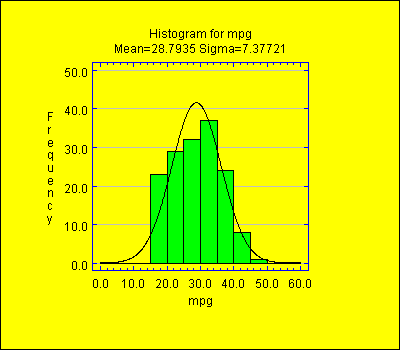
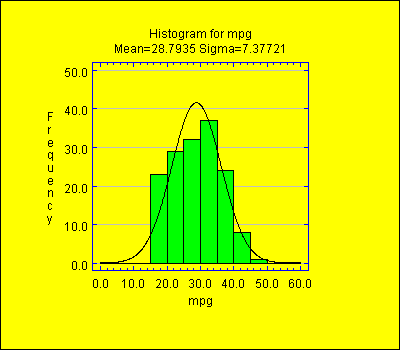
| Name | Type | Description | Possible Values | Default Value |
| drawNormalCurve | boolean | Whether to add the best-fitting normal distribution. | true,false | false |
| drawVertical | boolean | Whether to make the bars vertical. | true,false | true |
| fillColor | Color | Color to use for the bars. | Any valid Color. | Color.blue. |
| resolution | int | For continuous distributions, the number of points at which the function is calculated. | 50+ | 500 |
| scaleByPercentage | boolean | Whether to scale the axes by percentage rather than frequency. | true,false | false |