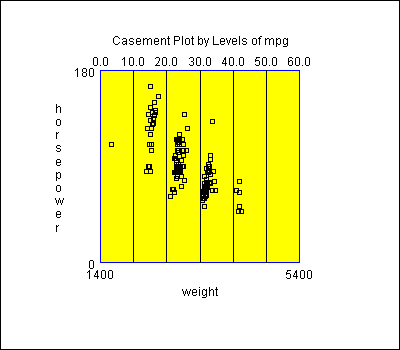
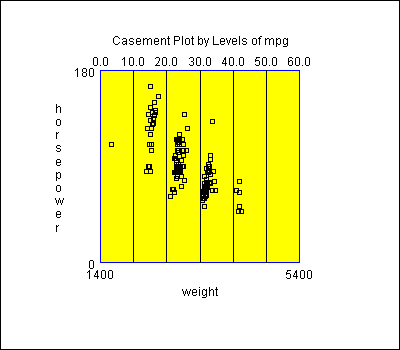
| Name | Type | Description | Possible Values | Default Value |
| gap | double | The proportion of the plotting space left blank around each side of the cells of the plot. | 0.0-0.25 | 0.1 |
| missingValueExclusion | String | The method for handling records which contain missing values. | "Columnwise","Casewise", "Tablewise" | "Columnwise" |
| xVariableName | String | The name of the column with data values to be plotted on the X axis. | Any string. | "X" |
| yVariableName | String | The name of the column with data values to be plotted on the Y axis. | Any string. | "Y" |
| zVariableName | String | The name of the column with data values to be plotted on the Z axis. | Any string. | "Z" |